by placing the components
onto a solderless breadboard,
or by soldering the components
onto a perf-board. The connections
(with the 20 MHz resonator)
are shown in the figure to the right:
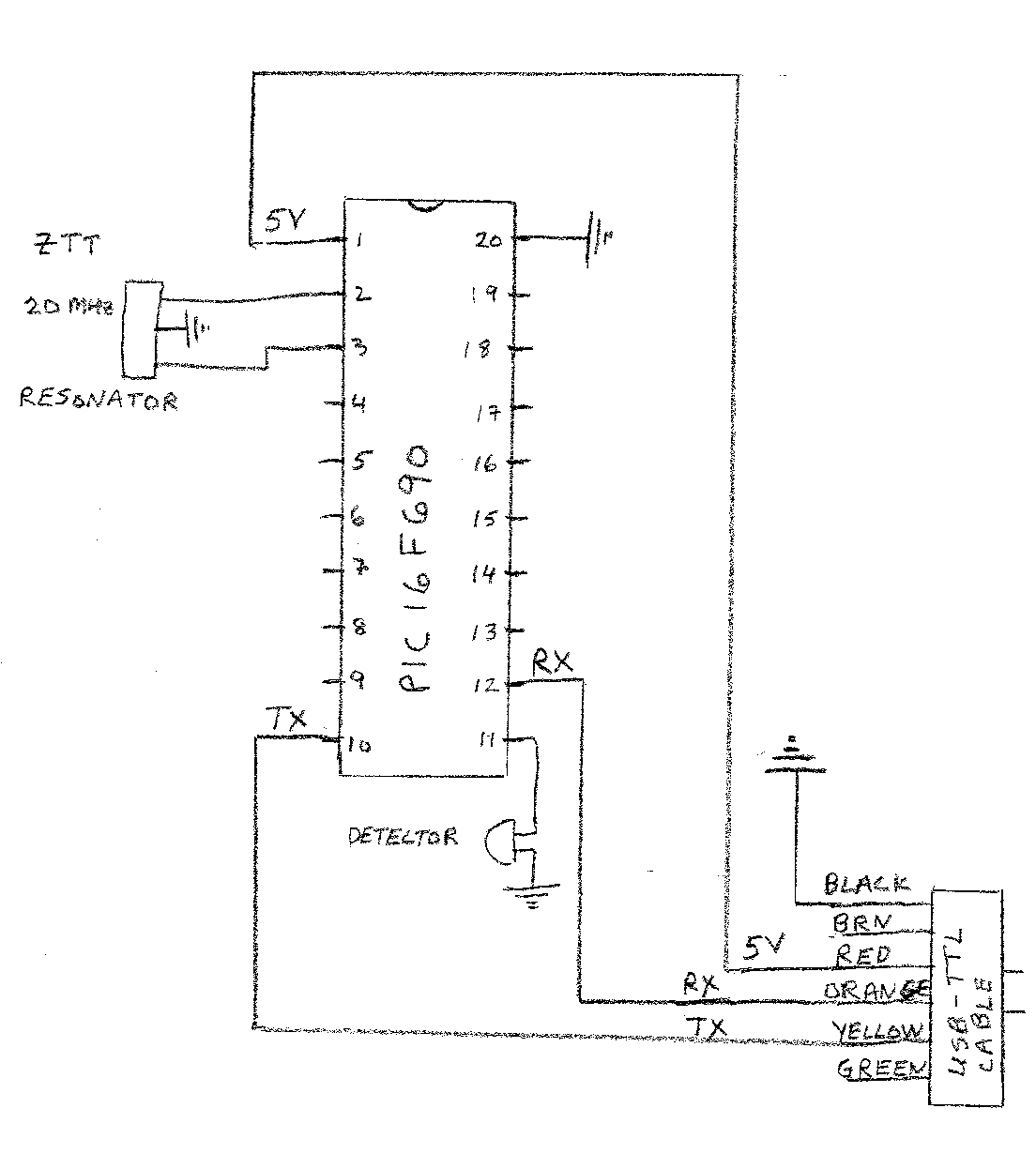
In the Cal Poly Pomona Physics department we have designed a low cost accurate laser timing gate for use in physics experiments. We use the PIC16F690 chip to perform the timing and to transfer the data via USB to a PC. To run the software, you can use the image file below. We first explain how to construct the gate, then how to run the software. The total cost for the system is under 30 dollars, with most of the cost being the USB-TTL cable (20 dollars).
|
One can construct the gate by placing the components onto a solderless breadboard, or by soldering the components onto a perf-board. The connections (with the 20 MHz resonator) are shown in the figure to the right: |
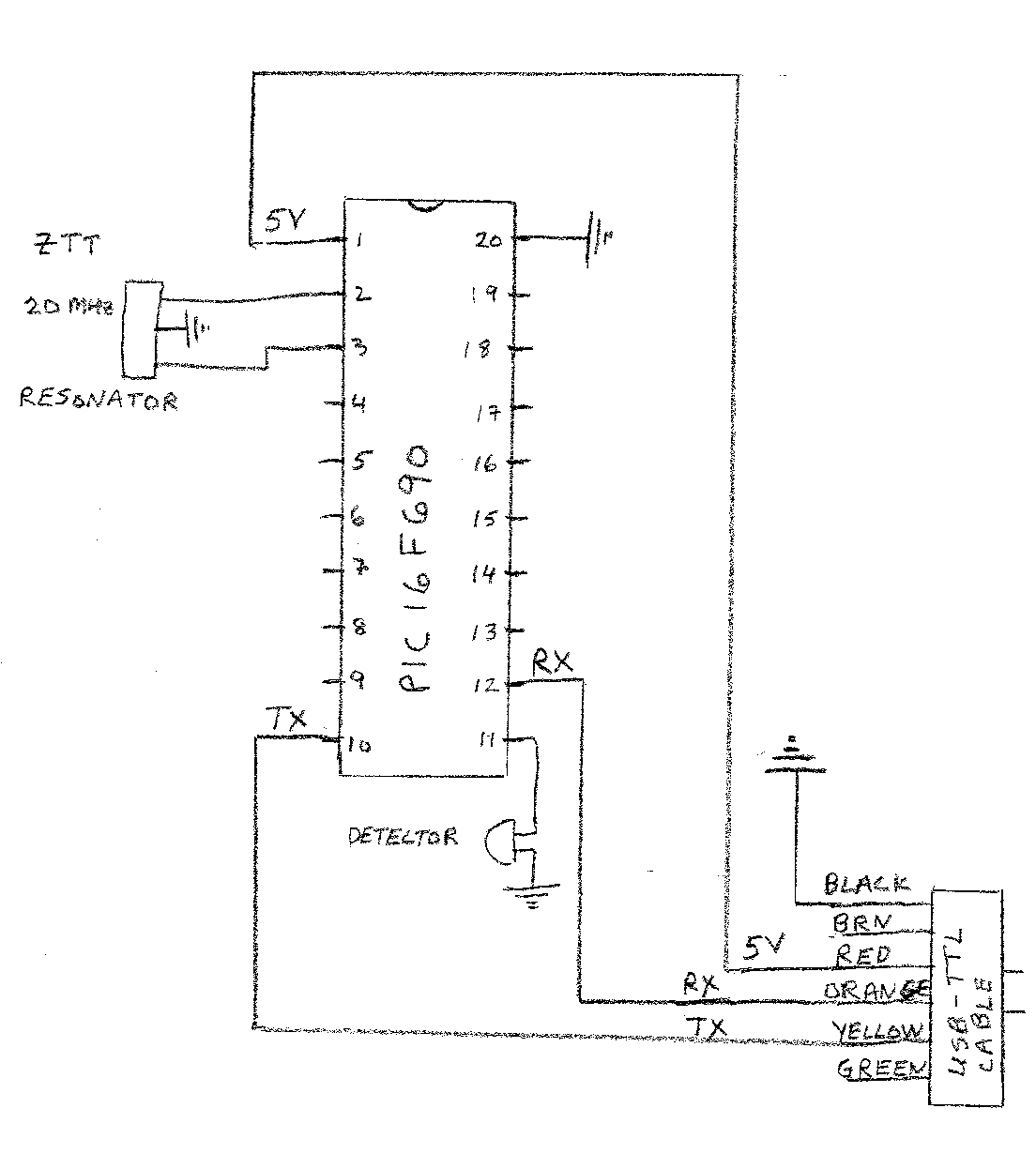
|
Click here to see a
parts list .
A pictures of the breadboard with connections is shown below:
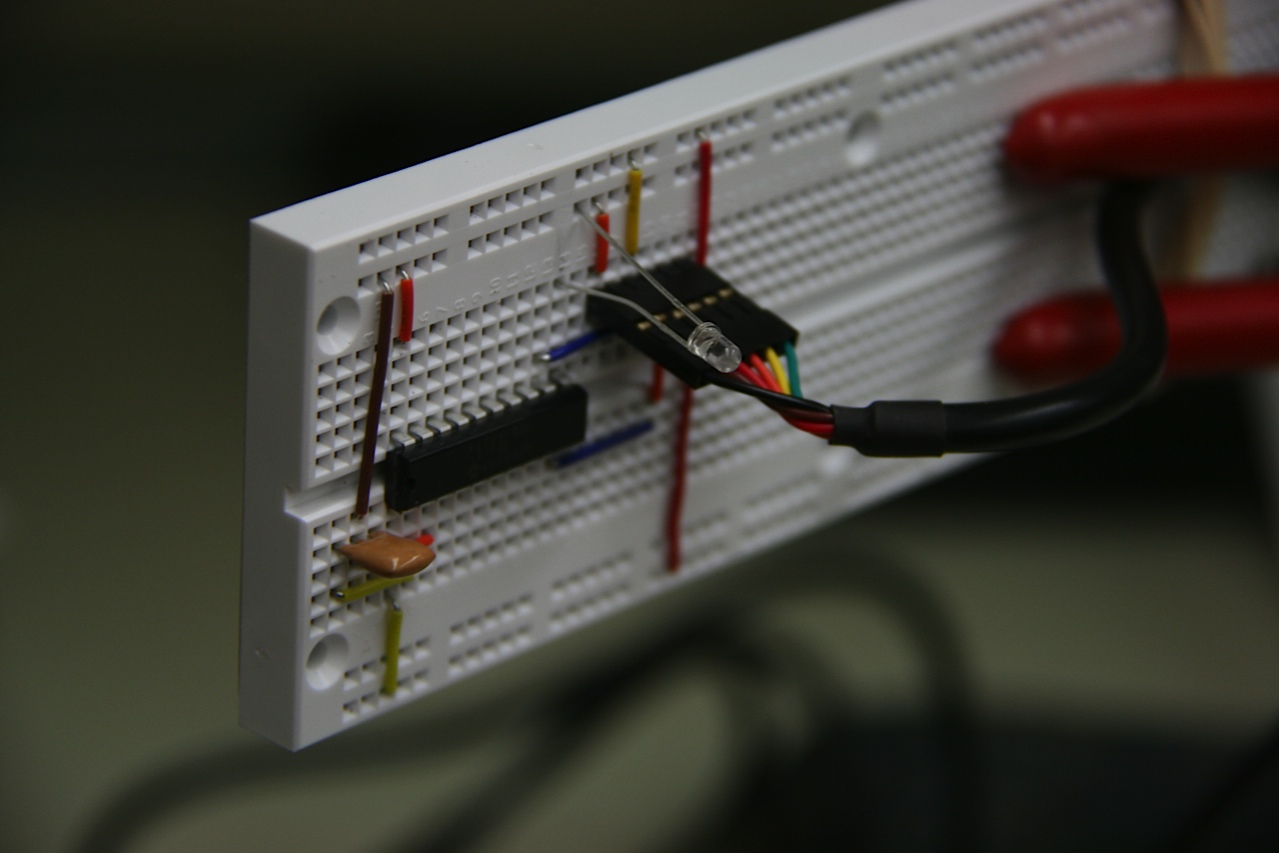
The PIC chip can be loaded with timer3.asm (4 MHz clock) or timer3fast.asm (20 MHz clock). With the 4 MHz clock on the PIC16F690, the shortest measured blocking time possible is 2 msec. For blocking times greater than 2 msec, the accuracy for the blocking time is 2 micro-seconds. For blocking times shorter than 2 msec, you will need to use our faster version with a 20 MHz resonator, timer3fast.asm . With the 20 MHz resonator, the blocking time can be as short as 0.4 msec, with an accuracy of 0.4 micro-seconds.
To read the data from the pic chip, we supply a bootable image file. We boot off the CD into "Puppy Linux". Puppy Linux is a nice, relatively small, distribution of Linux. The students run the following programs to record and analyze the data: